How to get the Discord ID of a user or message.
A quick guide on enabling Developer Mode and fetching Discord IDs for Desktop/Web & Mobile, as people still don't know.
Desktop & Web
First, enable Developer Mode using the following guide.
- Go to the settings tab on Discord.

- Go to the Advanced tab.

- Enable Developer Mode.

Using Developer Mode to get User IDs (Desktop & Web).
Other Users
- Open the profile of any other User, and then click the Sandwich menu (3 dots) and then click on "Copy User ID".
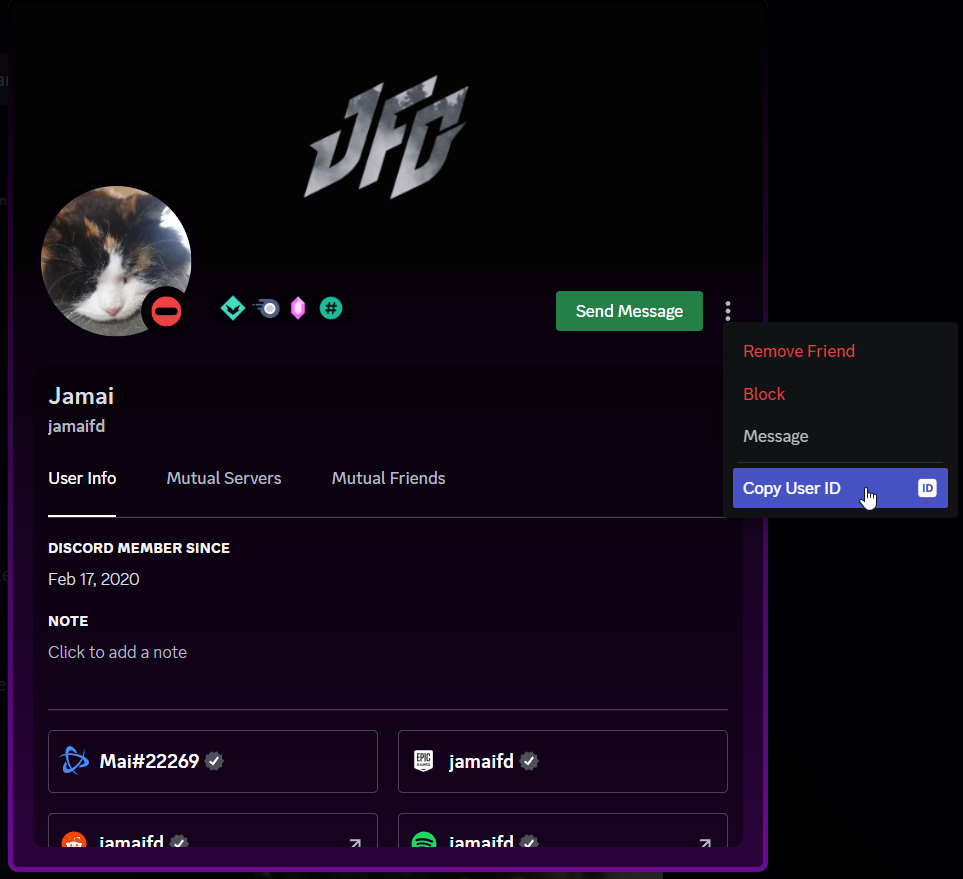
Yourself
- Send a message in any channel, then Right-Click your Profile Picture and click "Copy User ID".

Using Developer Mode to get Message IDs (Desktop & Web).
- Right-Click any message and click "Copy User ID".

Mobile
First, enable Developer Mode using the following guide (iOS - Android is similar.)
- First, go to your Settings by tapping your Profile Picture on the bottom bar.

- Next, scroll down and click on the Advanced tab button.

- Then, toggle on Developer Mode.

Using Developer Mode to get User IDs (Mobile).
- Open any user's profile and click the Sandwich menu (3 dots).

- Click on Copy User ID.

Using Developer Mode to get Message IDs (Mobile).
- Long-Press on any message, and click on "Copy Message ID".

